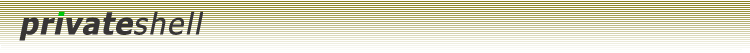 |
|
3.4 Terminal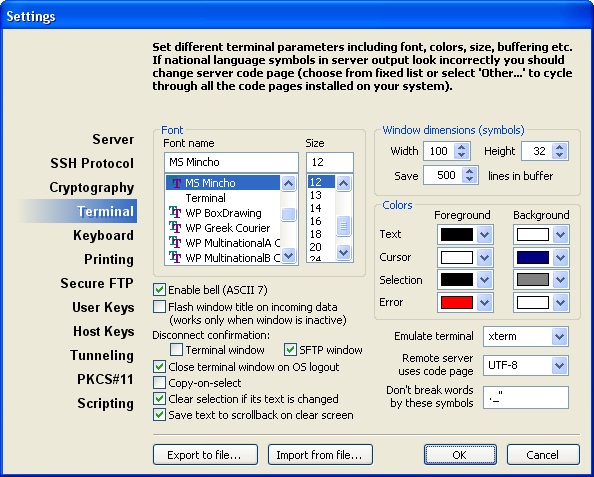 FontFont name and size to display characters in the Private Shell terminal. Enable bell (ASCII 7)Check this box to enable Private Shell to process the ASCII bell symbol (0x07). Flash window title...If checked, the Private Shell terminal window title (and the corresponding taskbar button) will flash on incoming data (if the window is not active). Disconnect confirmationPrivate Shell can ask user to confirm disconnection from the server. If you need such a confirmation when you disconnect from the server or close Private Shell window, check the corresponding box. Disconnect confirmation can be set for the terminal and SFTP windows separately. Please note, that Private Shell always ask user confirmation when closing the last window independently of these settings. Close terminal window on OS logout
Copy-on-select
Clear selection if its text changed
Save text to scrollback on clear screen
Window dimentions
Terminal window layout size and screen buffer size. Buffer size means the number of text lines available by scrolling the window up and down. Note: ColorsColors to display plain text, text under cursor, selected text, and errors. Emulate terminalChoose a terminal to emulate. Remote server uses code pageSelect a code page that is used by the server in order to display local characters correctly. Note: Don't break words by these symbols
|