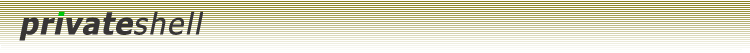 |
|
1.9 Log-in Settings ProfileSelect a profile to connect with. For the first time there is only the Default profile. To create a new profile, click the Save profile... button. ProtocolProtocol that is used to connect to a server is selected here. Currently Private Shell supports SSH and Telnet protocols. Server nameThe server address. You can specify either the host name or the host IP address here. Example: Port numberServer's port number that accepts connection via selected protocol. Default port numbers are 22 for SSH connection and 23 for Telnet connection. User nameUser name to log in. Authentication methodPreferred authentication method. Also you can enable/disable methods and set execution priorities in advanced settings. See also: Save profile...Save current settings as a new profile Advanced...Edit profile settings |