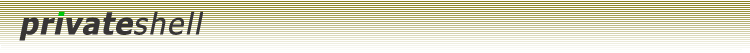 |
|
1.7 Communicating with a serial port devicePrivate Shell can be used as terminal to communicate with a device connected to the computer serial port. To establish such a connection, select "Serial" in the protocol selection combo and the desired serial port in the "Serial port" combo. 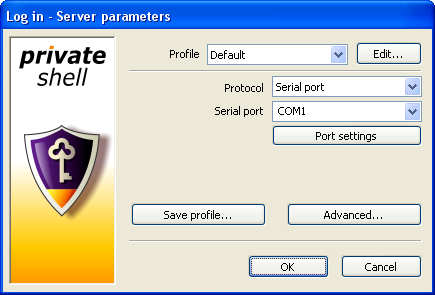 If there is no desired serial port in the list, you can type in its name manually. To configure serial port settings, press the "Port settings" button. You will see the following port settings dialog: 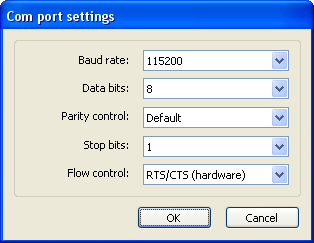 You can set exact values for each parameter or leave any (or all) of them at their defaults. The most commonly used parameters are 57600, 8 bits, no parity, 1 stop bit, hardware flow control. If you do not know which serial port settings are supported by your particular device, you can refer to its manual. When you are done with port settings, press the "OK" button to close dialog and save selected parameters and then press "OK" to connect to the serial port device.
|