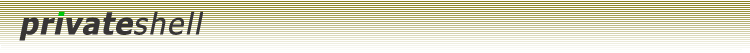 |
|
6.2 scp.exe - command line parametersscp.exe is Private Shell Secure Copy utility. It is automatically installed along with the main program. scp.exe is designed to be used in batch files or with third-party applications. Usage:scp.exe [options] source1 [source2] ... [sourceN] destination optionsscp.exe recognizes all the same options as ssh.exe. For more information look the ssh.exe - command line parameters topic. Additionally the next options can be used with scp.exe: -r Tells scp.exe to recurse through subdirectories. --no-sftp Tells scp.exe not to try to use SecureFTP. In this case information is transferred in an insecure way and scp.exe plays role of the ordinary file copying utility. source1 .. sourceNSpecifies the source files to be copied. If the source file is located on the local machine where you run scp.exe you may enter a full path here or use only a filename to specify the a in the current directory. If the source file is located on the remote machine, you should enter its name in the following format: <user>@<host>:<path> where <user> is your user name (login), <host> is host where the file reside and <path> is the path to the file - e.g. john@myhost.com:/home/john/mail10.txt destinationSpecifies the destination path where the file(s) will be copied to. To enter the destination path, you should follow the same rules as for the source files. Usage examples:scp.exe newletter.txt john@myhost.com:/home/john/ - secure upload of the newletter.txt file to the server myhost.com in the folder /home/john. scp.exe --profile "john" john@myhost.com:/home/john/*.txt . - secure download of all files with *.txt extension from the folder /home/john of the server myhost.com to the current local folder using the Private Shell profile "john". Pay attention to the dot at the end of the command - it is used to specify the current folder on the local machine. |