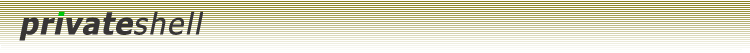 |
|
6.1 ssh.exe - command line parametersssh.exe is the Private Shell command line SSH client. It is automatically installed with the GUI SSH client so it is always available after you have installed Private Shell. The main destination of ssh.exe is to be used with third-party applications like CVS. Usage:ssh.exe [options] [username@]host command options
Tells ssh.exe to use the username and the public key from "profile name" Private Shell profile. Example: ssh.exe --profile "My homepage" myhost.com ls -al Note: you can set the "PRIVATESHELL_CLI_PROFILE" environtment variable to the name of the desired Private Shell profile which will be used by default if you do not specify another one in the options. Example: set PRIVATESHELL_CLI_PROFILE=My homepage -l username Use a specified username instead of profile settings. -p port Connect to a specified port. If you do not specify the "-p" option, ssh.exe will try to connect to the default SSH port (22). -k Tells ssh.exe to prefer the public key authentication regardless of profile settings. [username@]host
command
Note: you may be asked to enter your password when executing ssh.exe if the profile you have selected requires it.
|